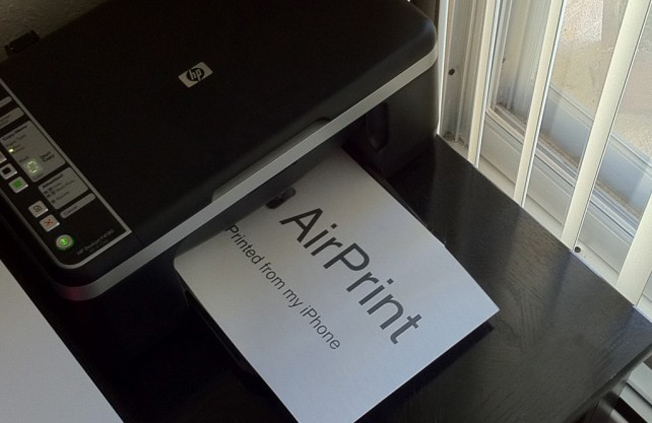Rocket Matter users can associate matters with Dropbox folders, allowing them to view documents associated with a given client case. Because Dropbox synchronizes with the user’s local file system, no file uploading is necessary. Users can leverage the massive amounts of documents they currently maintain with Dropbox and easily access them through Rocket Matter’s web interface.
“We’ve found Dropbox to be immensely popular in the attorney small office community,” says Larry Port, the company’s CEO and Co-Founder. “At a recent conference devoted to legal technology, nearly 80% of the participants discussed using Dropbox and it was mentioned in almost every presentation. We feel Rocket Matter integration will make their lives even more productive.”
In addition to Dropbox integration, Rocket Matter also added matter-level user permissions based on requests from some of their larger firms. Now, each matter can be viewed by everyone in the firm, only the matter creator, or specified individuals.
“Some of our larger customers require the ability to protect information on a matter-by-matter basis,” explains Ariel Jatib, Rocket Matter’s Chief Product Officer and Co-Founder. “Our initial permissions capability revolved around role, such as access to billable information, which is fine for smaller firms. But when a law firm has fifty people, then more data isolation is required.”
Please visit hardinglaw.com for more information of Harding & Associates Family Law