I frequently transmit letters and documents in
electronic form as .
pdf attachments to e-mail and as fax transmissions straight from my computer (rather than scanning into a fax machine and then transmitting). During this process I utilize Adobe Acrobat and its digital signature tool. What I end up with is my name in big letters, and the a bunch of date, time, official business stuff in little small type automatically inserted by Acrobat. This certainly works to authenticate my signature, but it isn't very personal.
To the rescue comes New Orleans attorney Ernie
Svenson. Ernie has posted a great article on personalization of digital signatures with Acrobat. In his article Ernie teaches us to take a digital signature like this:
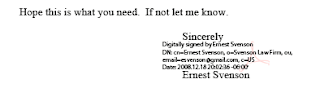
And he turns it into a signature that looks like this!:

 For step by step instructions click here to read the entire article
For step by step instructions click here to read the entire article.
Please be sure to visit
www.hardinglaw.com, the website for the law firm of Harding & Associates, for more information on California family law.


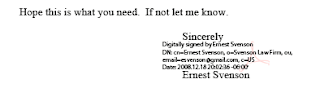







No comments:
Post a Comment