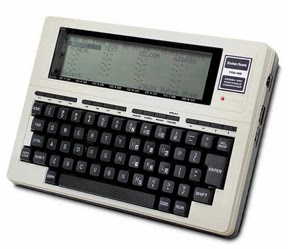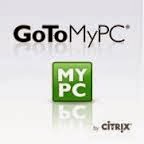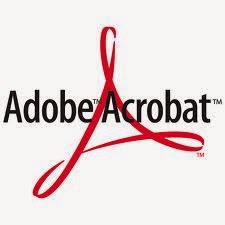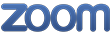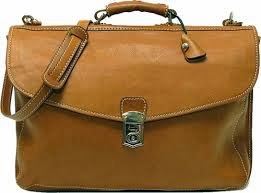I consider myself a true road warrior. It all started more than eighteen years ago when I wanted to work from home so I could be around our newborn baby boy. I have been telecommuting, remote computing, and practicing mobile from the beginning of those technological times. Who else out there can remember connecting two computers via telephone modems and pcAnywhere software? Who else amongst us used the first generation of Paperport? How about memories of carrying a 12 pound laptop computer around? My memories go back even farther than that.
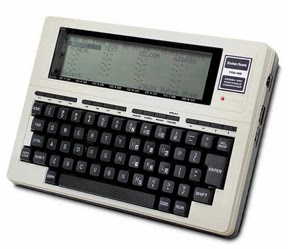
Think I am kidding? Look at the first notebook computer I actually used in college. To the right you see a Radio Shack TRS-80 Model 100. It had about enough memory on board to save about a quarter of a page worth of information. Beyond that storage was on a cassette tape drive. I actually wrote term papers with that thing in 1984! It retailed for about a $1000. The only way I could afford it is because I had a buddy who worked at Radio Shack and he bought it for me with his deep, deep employee discount.

My college roommate was a computer science major, and
the portable computer he used was even worse. Anybody remember the Compaq "Suitcase" Portable. We ate on the floor because that beauty took up our entire kitchen table.
Of course technology evolves. Thankfully so! I have used it all. Smartphones, laptops, notebooks . . .
I am now down to two pieces of hardware that comprise my moveable office. It no longer includes an
iPad because my eyes are too bad to read the small screen without reading glasses. Plus I found the small screen and finger navigation to be a handicap when I was trying to find, open, and work with documents in trial. I can do all of the same stuff with my iPhone, and since I have to put the glasses on regardless, I have moved away from the iPad. That having been said, I still feel that the iPad is a revolutionary, stunning, remarkable, invaluable piece of technology. Everything that I say and do re my Mac Book Pro, below, can be done with an iPad.
What I do carry are my
iPhone 5s and a
Mac Book Pro Retina.

The Mac Book Pro does all the heavy lifting. It is equipped with Word, Excel, and PowerPoint. Sometimes as an alternative I also use Apple's Keynote for presentations, and Numbers for spreadsheets. I connect to the computers at the office via
GoToMyPC (more on it later). I love my Mac computer! It does everything. The screen is marvelously sharp and bright. The processor is lightning fast. I will never run out of hard disk space. Most importantly the Apple operating system works all the time. When I am computing on the road I cannot afford the glitches, crashes, and bugs that go along with Microsoft's Windows. My Mac solves that problem.
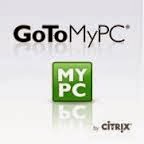
The fact of the matter is that I really can practice with just my Mac. So much is jammed into that machine that I want for nothing. However, one of the joys of my Moveable Office is still the ability to connect to the PC at my bricks and mortar office in Pleasanton. For that I love
GoToMyPC. I have been using it since it was first released. For a modest monthly subscription fee I have full access to all of the computing power at my physical office. All of the people at our firm have the ability to work remotely thanks to GoToMyPC. It is a fantastic capability to have.
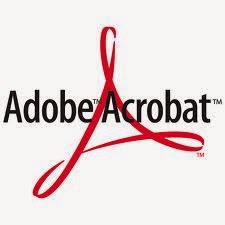
Frequent visitors to this blog will remember that everything at my law firm is converted into digital form.
Adobe Acrobat is a workhorse in our office. I have a copy installed on my PC at our Pleasanton office, and I also shelled out the extra $400 to install a copy on my Mac. Every piece of paper is converted to pdf. Because of the optical character recognition engine in Acrobat every piece of paper is also searchable. Beyond Acrobat, every phone message/note and email is stored digitally. Wherever I am anywhere in the world, if there is an internet connection I have access to that stuff via my GoToMyPC remote connection. Every file in our office is at my disposal.
 |
| Banker's Boxes? No Way! |
When I go to trial I don't want to worry about the reliability of internet access, so I just copy the entire electronic matter file and drop it into a dedicated folder on my Mac. Then I have the ENTIRE client file with me without having to carry a hand truck full of bankers boxes. Of course I still carry exhibit binders and trial briefs. However, I foresee a day when even those are eliminated once our family law courts in California get wired.
Almost all of our research is done online (
in the cloud if you will). I just log into my WestLaw Next account and I have an entire law library at my finger tips. The couple of research programs that we have living on our computers at the office are also available to me thanks to GoToMyPC. Again, does not matter where I am at. All I need is an internet connection. My Moveable Office thus includes a moveable law library.

Of course you gotta have a phone and a scanner in the Moveable Office. Mine is an
iPhone 5s. The calendar and contacts on my phone synchronize with our case management software system at the office. Full information and thousands of contacts right there on my phone. I have Acrobat reader installed should I need it. A copy machine is not necessary in my moveable office. Instead I use my iPhone (and its built in camera) as a scanner thanks to a great app called
Scanner Pro. From my friends at Readdle, this app rocks. It is simply the best and easiest to use scanning app out there. I also have the Hotspot feature enabled on my iPhone. If WiFi is not available to connect my Mac to the internet, that is not a problem. I use my iPhone as my computer's connection to the internet (we used to call this
tethering in the old days). With 4G the connection is suitably fast.

Did I mention that I also make phone calls on my phone? I do. Phone calls do still take place in law practice. I like to be handsfree when I talk, but I don't care to be on the speakerphone because it diminishes the audio quality. I use a
Plantronics Voyager Legend headset. I have tried all of the headset brands out there. I like the Voyager because it has bluetooth, the over the ear/in the ear design fits well and stays in place, and the boom microphone provides the best audio quality. Holding the phone to my ear is a nuisance, particularly if I need to check my calendar or review an email during the call. The headset resolves those problems.
 Speaking of phones
Speaking of phones, we still have desksets at the office. However, we have converted to internet phones. We are saving money because of the switch, and adding features to boot.
Our provider is 8x8. They have an iPhone/iPad app which allows full replication of my office desktop phone on my iPhone. I can answer calls made to my Pleasanton office on my iPhone. I can retrieve voice mail messages left at my office phone with the iPhone app. The 8x8 service also provides fax sending and receiving, all of which can also be done on the app.
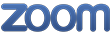
Regardless of where I am, I prfer fact to face communication. For face to face conversations with colleagues at the office, we use
Skype. It is also our default text chat tool. It is always on. It is free, it is easy to use, and it is reliable. I
do not use Skype for client communications. I don't like the idea of clients being able to call me anytime via Skype. It is for in-house use only. For video conferencing with clients (and also for more advanced conversations with co-workers and colleagues) I use
Zoom. This is another remarkable service. Through a simple webcam on your computer you get high def, flicker free video and crystal clear sound. You can schedule meetings in advance, and share screens during the meetings. I would say that almost a quarter of the face to face meetings that I have now with clients are conducted via Zoom.

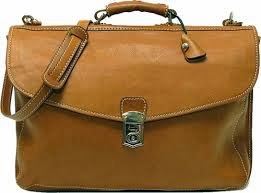
The physical plant for my moveable office? Why it is my handsome Floto leather briefcase. This bag is the hot-diggity and I challenge anyone to a briefcase swag-off! Of course mine has my initials branded into it, which makes me even cooler... To keep all the wires, plugs, headsets, pens, and other stuff neat and tidy I use the
GridIt from Cocoon. The Mac weighs 4.4 pounds. With the weight of the leather bag, the GritIt, and the accessories that I carry the average weigh in is probably seven to nine pounds. Not too little, but not too much. Three pounds can easily be saved by swapping out the Mac for an iPad.
There you have it My Moveable Office!
Please visit
hardinglaw.com for more information about Harding & Associates Family Law
#moveableoffice #remotecomputing #telecommuting #Harding&AssociatesFamilyLaw #californiafamilylaw #divorce #family law #superlawyers #americanacademyofmatrimoniallawyers #Pleasantondivorce #AlamedaCountyDivorce #ContraCostaCountyDivorce #lawyers